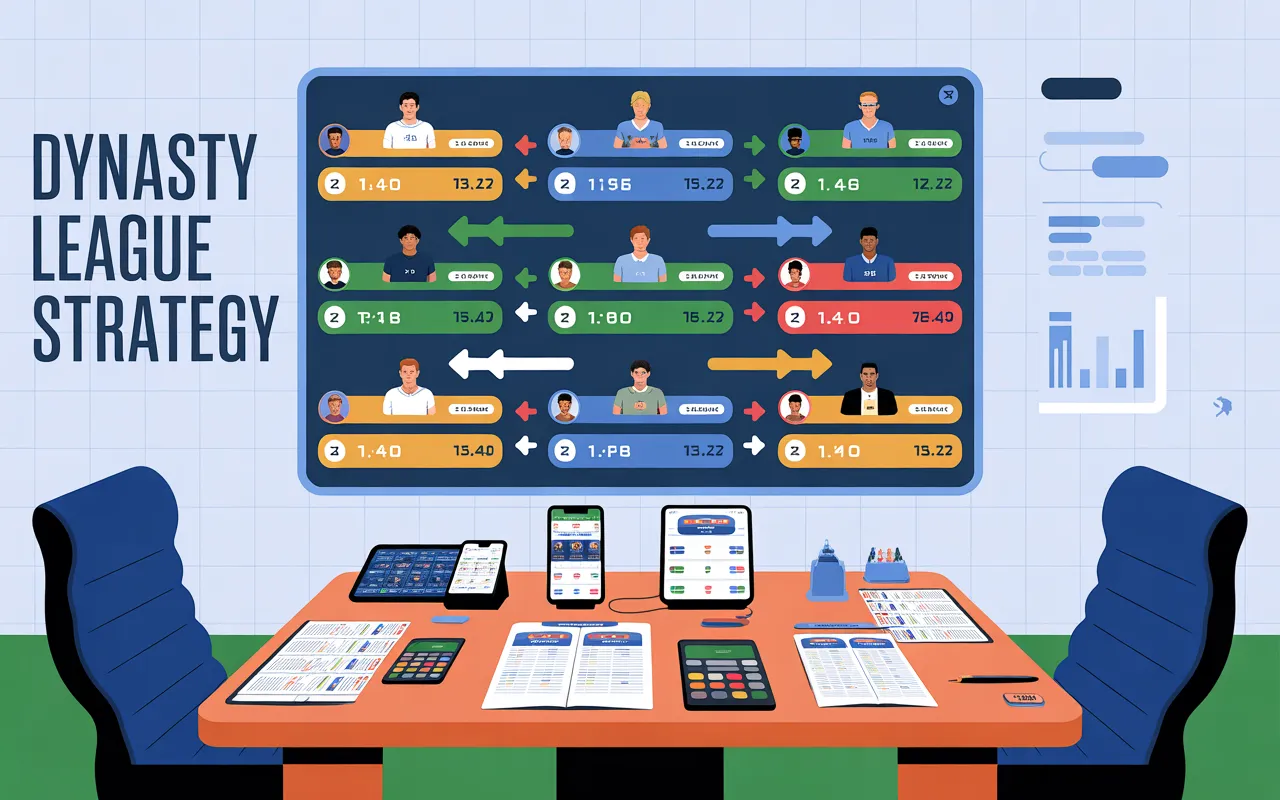Fantasy football trades can make or break your season. In fact, according to FantasyPros, over 60% of league winners made at least one impactful mid-season trade. Yet, many players get stuck when staring at numbers, graphs, or percentages from a trade analyzer. What does it all actually mean? And how can you be sure the tool’s suggestions match your league’s unique format?
That’s where interpreting trade analyzer output comes in. Numbers alone don’t win trades context does. Whether you’re in PPR, dynasty, or Superflex formats, learning to properly read analyzer results gives you a serious edge. In this guide, I’ll share the top 5 tips to quickly break down output and make smarter, faster fantasy football decisions.
Want step-by-step guidance on how to use a fantasy trade analyzer? Check out our detailed guide for smarter trading strategies.
Why Interpreting Trade Analyzer Output Matters
- Tools like FantasyCalc and trade value charts give great baselines but every league is different.
- Misreading data leads to bad trades, benching future stars, or missing on positional scarcity.
- Smart interpretation saves time and builds long-term trust with your league mates.
Tip 1: Adjust for Your League Format
One of the biggest mistakes is ignoring league-specific scoring.
- Use how to adjust trade analyzer for PPR leagues to reflect true WR and RB value.
- Don’t assume default settings match your redraft or dynasty league.
- If your league has custom scoring, update settings so the output mirrors reality.
Pro Insight (Matthew Berry, Fantasy Life): “Scoring settings can swing a player’s value by 20–30%. Ignore them at your own risk.”
Different trade analyzers have their own strengths and limitations. Here’s a quick comparison — but if you want fast, customizable insights, our tool is a must-try.
For the most accurate results, try our free Fantasy Trade Analyzers tool today.
Tip 2: Compare vs Other Tools
Many players wonder about trade analyzer vs trade value chart differences. Here’s how to use both:
| Tool | Strength | Weakness |
| Fantasy Trade Analyzers | Clean interface, fast results, customizable for PPR, dynasty, and keeper leagues | Newer tool, fewer historical comps than older charts |
| Generic Trade Analyzer | Dynamic, adjusts to inputs | Can feel “black-box” |
| Trade Value Chart | Simple, visual | Static, less context |
Cross-checking results helps spot anomalies. If output conflicts with expert rankings, ask: what context is missing (injury, bye week, depth)?
Tip 3: Account for Season Dynamics
Mid-season, context is king. Here’s what to check:
- Interpreting trade analyzer output mid-season (injuries, hot streaks).
- Factor how trade analyzer accounts for injuries (some tools lag updates).
- Don’t forget how trade analyzer handles bye weeks — one bad week can cost you.
- Watch for breakouts. Interpreting trade analyzer output after breakout week avoids overreacting to one big performance.
Tip 4: Understand Depth & Complexity
Not all trades are 1-for-1.
- Learn trade analyzer output: starter vs bench value to see if depth really matters.
- Use interpreting trade analyzer output when trading draft picks for dynasty.
- Break down trade analyzer output for multiple player trades carefully.
- Keeper formats? Apply trade analyzer output for keeper leagues to adjust long-term projections.
Tip 5: Spot Mistakes Before They Happen
Even with advanced tools, errors creep in. Watch out for:
- Over-trusting projections (how accurate are trade analyzer projections).
- Ignoring positional scarcity (e.g., elite TEs). Use adjusting trade analyzer for positional scarcity as a sanity check.
- Forgetting to simulate trades. Try how to use trade analyzer for mock trades before sending offers.
- Common pitfalls? Read common mistakes interpreting trade analyzer output so you don’t fall into the trap.
Want to improve your trade decisions? Discover the best practices for trade analyzer inputs and check out our related guide for deeper insights.

My Personal Experience (Case Study)
Last season, I misread a trade analyzer’s suggestion. I swapped Cooper Kupp for a package of “equal value” RBs. Big mistake. I didn’t notice the analyzer underweighted positional scarcity at WR. The result? I lost weekly consistency and missed the playoffs.
Here’s what I learned:
- Always double-check depth charts against starter vs bench value.
- Simulate with mock trades before committing.
- Trust your gut when output conflicts with expert rankings.
The next season, I applied these lessons. Using dynasty trade analyzer output, I held onto Tyreek Hill in a “balanced” trade. That single decision carried me to the championship.
Conclusion
Learning interpreting trade analyzer output turns raw numbers into winning decisions. From adjusting for PPR and dynasty to spotting mid-season shifts, the key is blending tool insights with league context.
Want more strategies? Bookmark this page, explore our [Fantasy Trade Analyzer Basics Guide], and never miss a trade-winning edge.
FAQs About Interpreting trade analyzer output
What does trade analyzer output actually mean?
It represents projected value differences between players or packages. Numbers reflect performance projections, league settings, and positional depth.
How accurate are trade analyzer projections?
Projections are guides, not guarantees. Tools use historical data and trends, but injuries and coaching changes can shift values quickly.
Should I use a trade analyzer in dynasty leagues?
Yes, but adjust for dynasty trade analyzer output. Dynasty values prioritize youth and draft picks more than short-term redraft gains.
Can trade analyzer output help in Superflex leagues?
Absolutely. Trade analyzer tips for Superflex leagues highlight QB value, which is often underrepresented in standard settings.
What are common mistakes interpreting trade analyzer output?
Relying only on numbers, ignoring injuries/bye weeks, and forgetting positional scarcity. Always add human judgment.